See It In Action
Real screenshots from the TabTidy extension
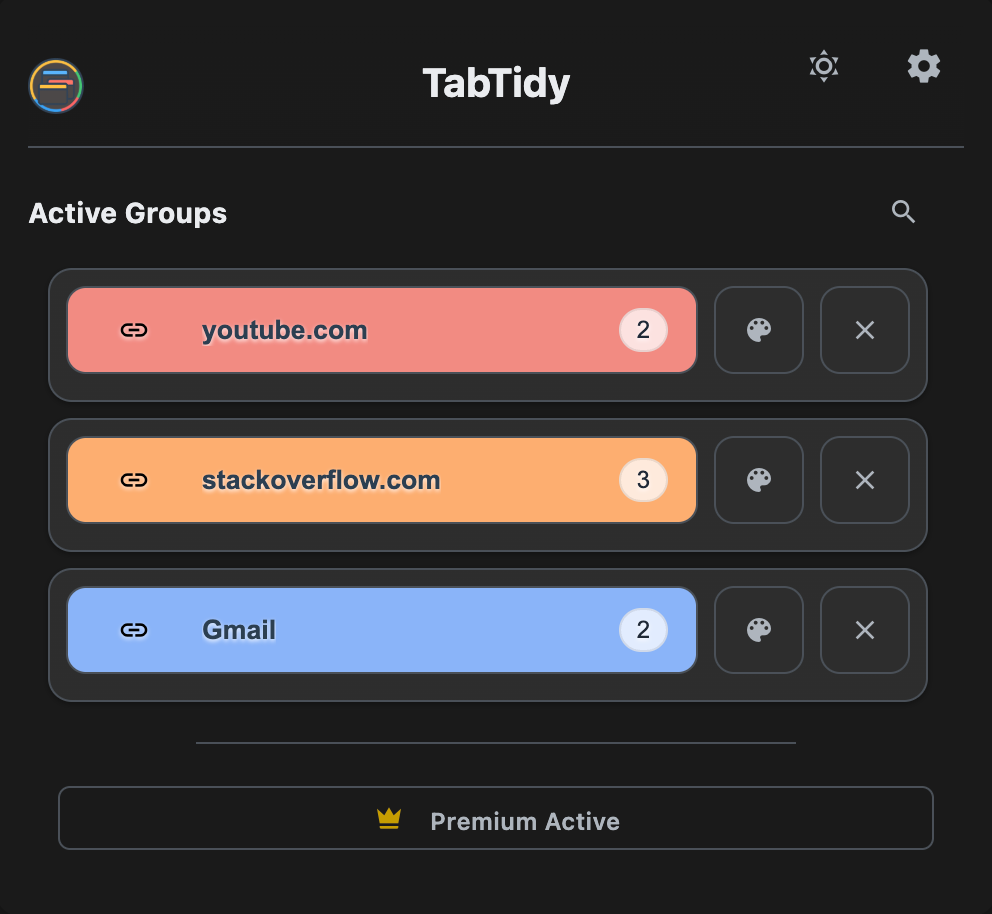
Organized Tab Groups
Tabs grouped by domain for instant clarity.
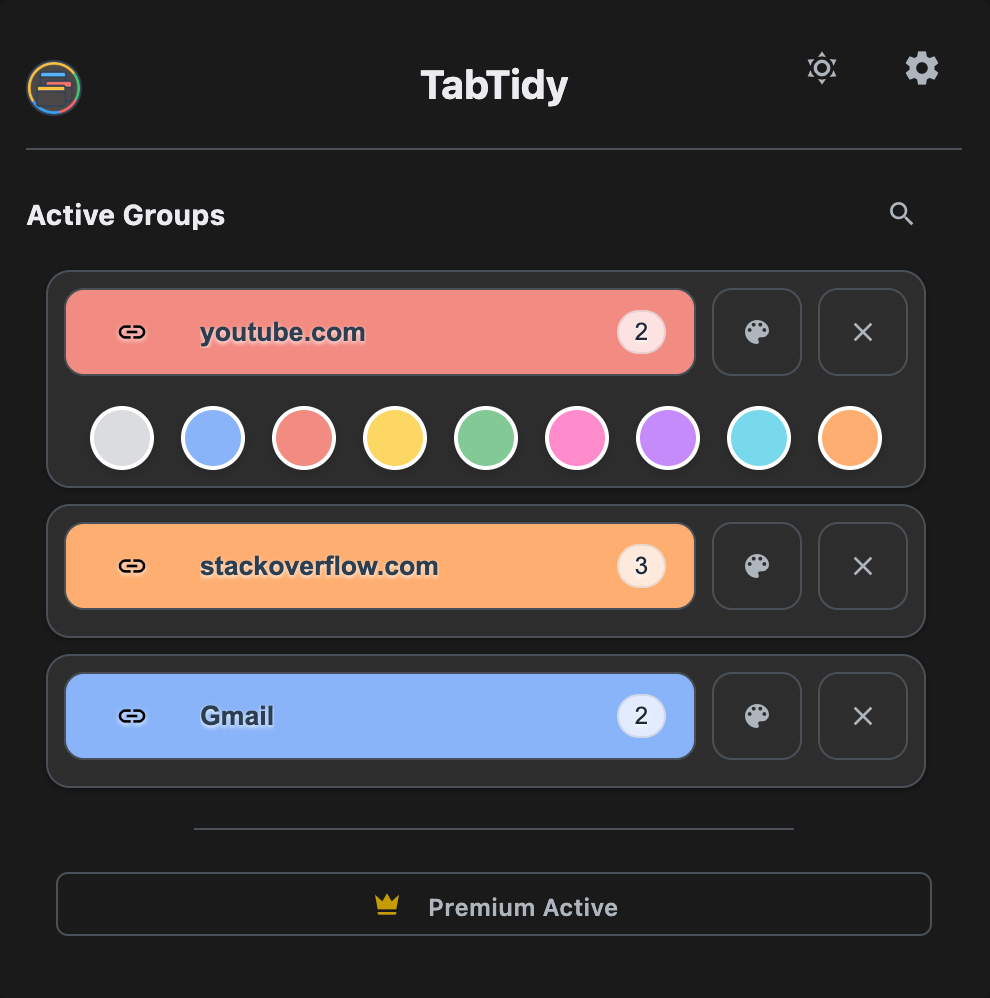
Color-Coded Groups
Clean visual separation using group colors.
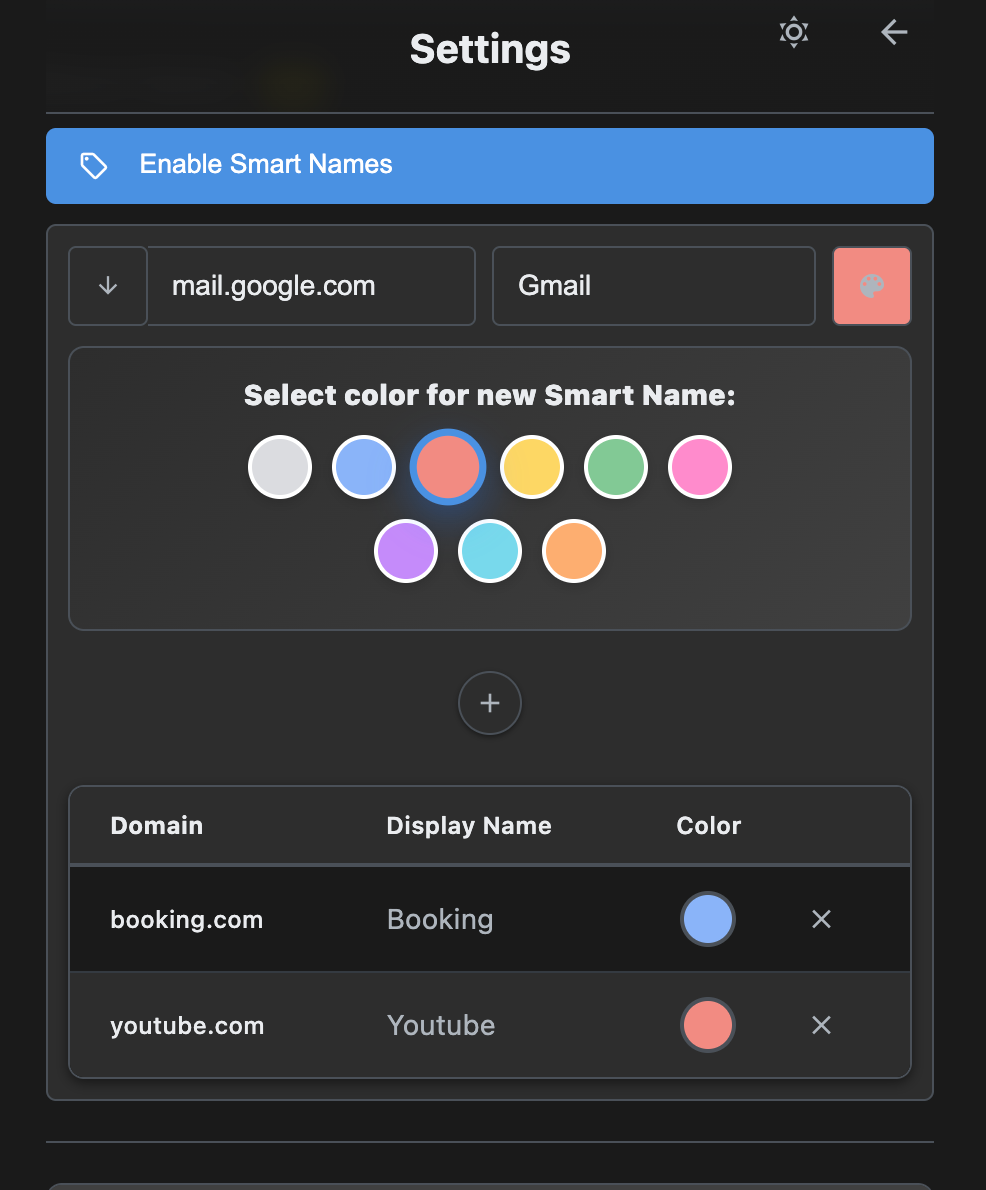
Add Smart Name Rules
Define custom names and colors for domains.
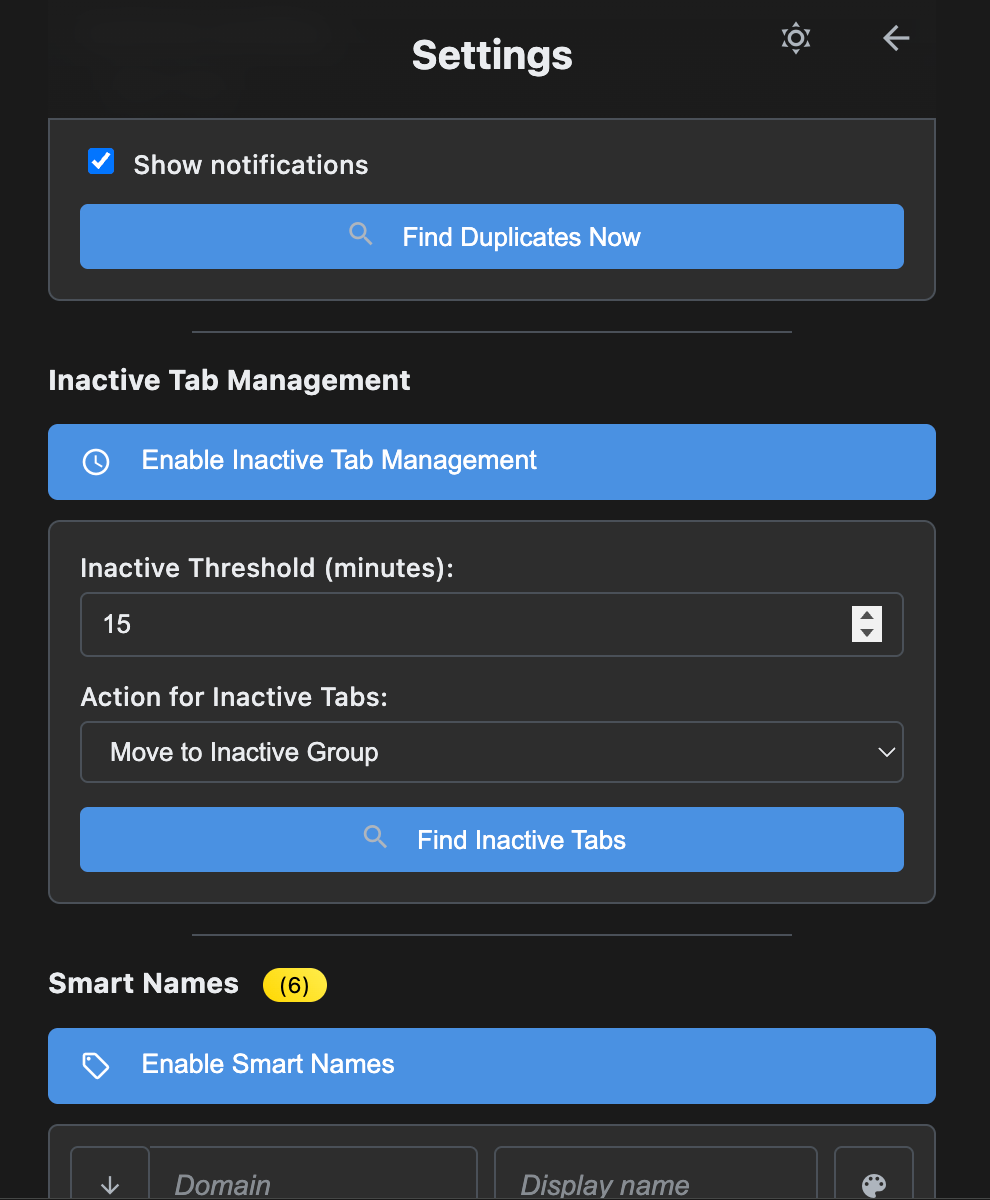
Duplicate- and Inactive Tab Detection
Detect and clean up duplicate and inactive tabs instantly.
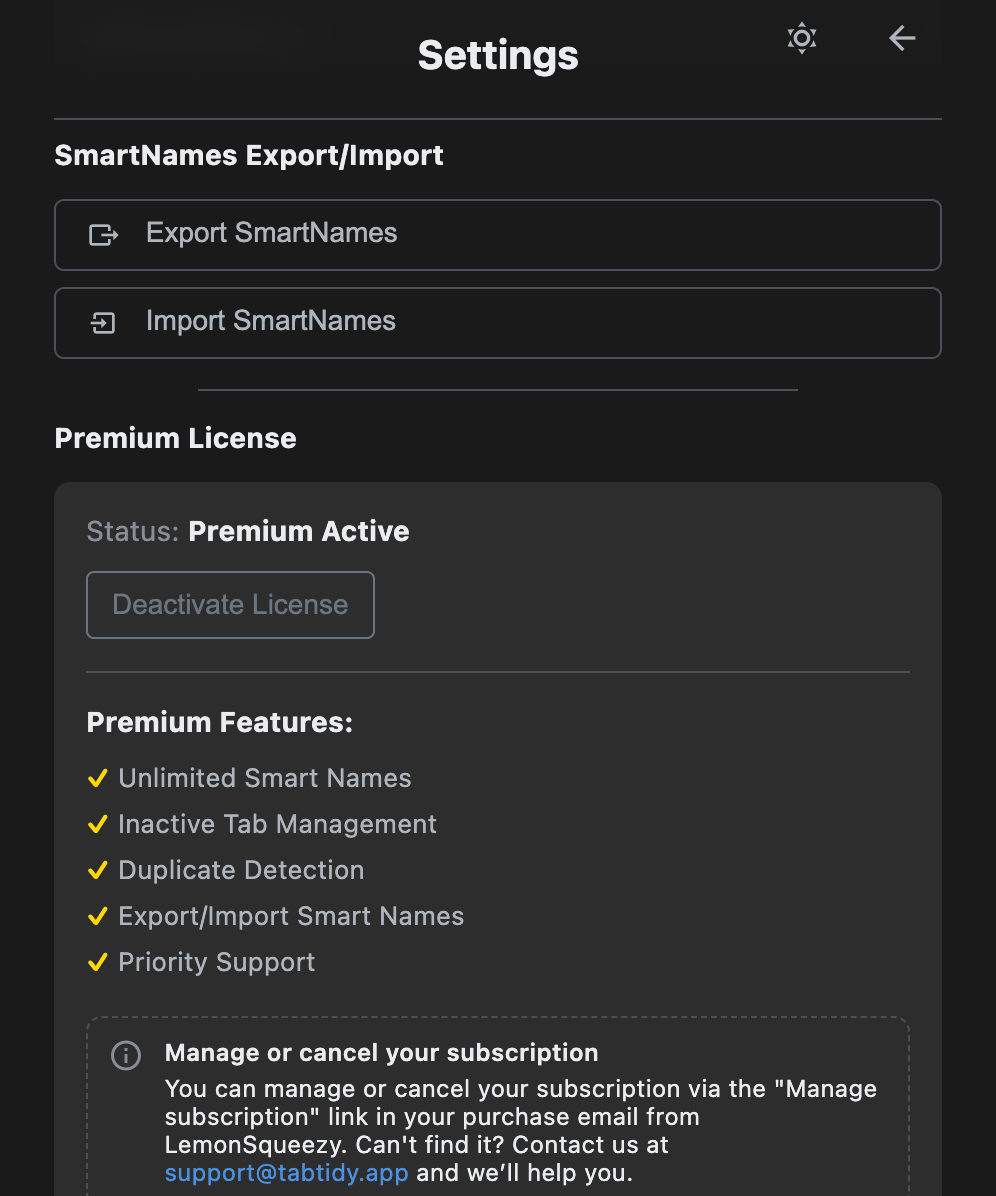
Export & Import
Back up and share your Smart Names configuration.